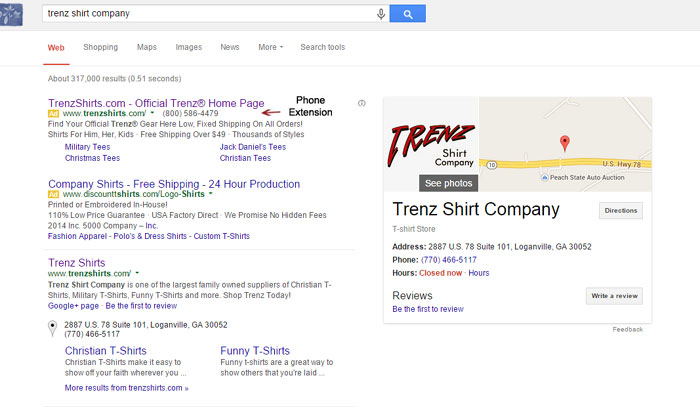Advertisers using Google search are (or at least should be) well aware of the character limitations that Google makes available in their search ads. If you are not, here is a recap:
Title/Headline – 25 Characters.
Description Line 1 – 35 Characters.
Description Line 2 – 35 Characters.
Display URL – 35 Characters.
If an advertiser’s ad violates Google’s character ad limits listed above one of 3 things will happen:
- Ad disapproval – The ad will not run.
- Domain disabled – The advertiser will no longer be allowed to advertise until the issue is resolved.
- Account suspension – Google will no longer accept any advertising from the advertiser.
As you can see, Google takes violations of their character limits very seriously, so it is advised to adhere to their policies.
However, there is an allowed way to lengthen and advertiser’s ads and allow ads to stand apart from the competition. It is called Google Ad Extensions.
Google Ad Extensions – What They Are
Ad extensions are extra information that Google allows to be placed inside ads. This extra information works to increase visibility and in many cases can dramatically improve CTR (click through rate), increasing traffic and improving ROI (rate on investment).
Ad extensions are not guaranteed to appear, but often do appear when ad advertiser’s listing is displayed in one of the top three ad positions. The best part, ad extensions do not cost any more than normal ads without ad extensions. An account is only charged when an ad is clicked, so with an increased CTR and improved ROI a real possibility it is a no brainer to add strategic ad extensions to your existing campaign.
There are several different ad extensions available including sitelink extensions, call extensions, location extensions, review extensions, seller rating extensions, dynamic sitelink extensions, app extensions and Google newest ad extension, the callout extension (see my post – Why Google’s Newest Ad Extension Provides A Competitive Advantage for detailed information on properly using this extension). The type of ad extensions best used depends on each advertiser’s unique campaign and business.
Below, I will focus on 3 of Google’s most popular ad extensions – Sitelink Extensions, Call Extensions and Location Extensions. Looking at these popular ad extensions in what they are, how to properly implement and examples of each extension in use.
Sitelink extensions are extra information that allows a marketer to add up to 4 additional links for unique URLs to a standard ad. They are eligible to be displayed on Google’s Search Network for mobile, tablet and desktop.
The biggest advantage of using sitelink extensions is that users can be sent directly from an ad to a targeted page on the website that has the most interest to them. This allows a user to go directly to a page that interest them, thus increasing conversion by not forcing users to further search for what they are looking for once they arrive on your website.
Below is a great example of sitelink extensions as used by UGG Australia. As you can see in the image below, a search for UGG displays an ad for UGG Australia, but not only can a user go directly to the UGG home page, but they also have the ability to click on one of four sitelinks below the main ad which will direct users to either Women’s Slippers, Men’s Slippers, Women’s New Arrivals or UGG Online Exclusives. These choices allow users to land on a page more relevant to them thus helping increase conversion.
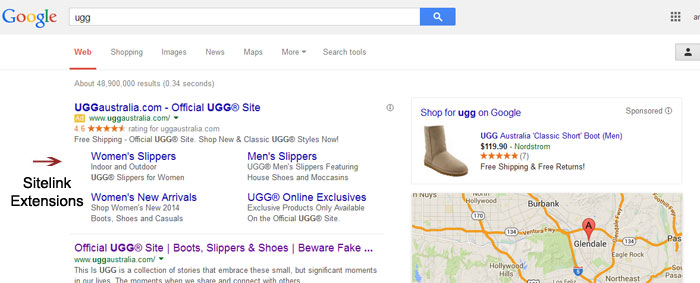 Another benefit of sitelink extensions is that ads implementing them take more real estate on the page. In this case, you will notice the ad in fact takes so much real estate it pushes all of their competitor’s ads to the right of the organic search. Ads using sitelink extensions are larger and more prominent on the page a factor that has been found to significantly increase click through rates (CTR).
Another benefit of sitelink extensions is that ads implementing them take more real estate on the page. In this case, you will notice the ad in fact takes so much real estate it pushes all of their competitor’s ads to the right of the organic search. Ads using sitelink extensions are larger and more prominent on the page a factor that has been found to significantly increase click through rates (CTR).
Google Call Extensions –
In 2013, Google stopped allowing advertisers to include their phone number inside their ads. However, what they now do allow is for advertisers to use a call extension.
In a nutshell, what call extensions do is to place an advertisers phone number on their ads and then when displaying on a mobile device it replaces the phone number with a call button. The button allows customers to easily contact advertisers while on the go or to pick up the phone directly from their search from a desktop or tablet opposed to clicking on an ad and searching for a phone number. Once you have the customer on the phone, well it is up to you and your sales team to deliver!
Call extensions where the call button is pushed are charged the same as a click on your ad. Meaning that you will only pay what you were willing to pay for a click if the phone number is dialed from a mobile device, however now they are speaking to a live person instead of simply browsing your site and again call extensions make ads more prominent which increases CTR (click through rate), Google estimates between 6-8%.
Call extensions shown on search are not clickable if a customer decides to call the number listed instead of clicking on the ad, well in that case there would be no charge.
Currently call extensions are not available for Display Network aka Remarketing or Display Network aka Google Shopping, but for search they can be used across all devices.
Below is a look at how internet retailer Trenz Shirts uses call extensions as displayed on a laptop to increase visibility and CTR rates. (Notice, they are also using sitelink extensions).
Recommended exclusively for advertisers with brick and mortar location(s), location extensions as the name implies allows advertisers to list their business address, phone number and map marker alongside their ad text. For mobile, they will include a link with directions to the business.
Location extensions are great in that they encourage consumers to visit an advertiser’s physical location. Multiple locations can be added manually or by linking accounts through Google’s My Business and location extensions allow marketers to target ads around specific business addresses.
Do they work? Absolutely. Google estimates that ads that utilize location extensions increase click through rates (CTR) on an average of 10%! Again this is due in part to giving your ads more prominence along with giving location and the confidence that is brought by having a physical location in today’s fly by night Internet world.
Here is an example,
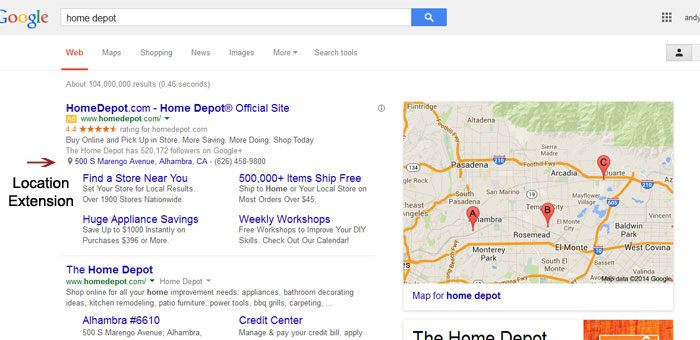 In the image above, you can see Home Depot using location extensions. Their 500 S Marego Avenue address was listed as it is the closest address to the user doing the search. You will notice that a map marker was also shown allowing potential customers to easily navigate to the store using Google maps. And, to benefit, if a customer does not click on the ad or the location extension, the advertiser is NOT charged although the user is able to still see the address and know the location!
In the image above, you can see Home Depot using location extensions. Their 500 S Marego Avenue address was listed as it is the closest address to the user doing the search. You will notice that a map marker was also shown allowing potential customers to easily navigate to the store using Google maps. And, to benefit, if a customer does not click on the ad or the location extension, the advertiser is NOT charged although the user is able to still see the address and know the location!
Why Use Google Ad Extensions?
Not every ad extension is applicable or right for every company, but across the board they have been found to positively increase both click through rate (CTR) and rate on investment (ROI). Plus there are no additional fees for using, so there is really no reason not to test the different Google ad extensions to see what works in your PPC campaigns.
Still need help or looking for someone to bounce ideas off? I am currently offering free marketing strategy sessions to those interested. Contact True Online Presence at 1-888-456-6943 to schedule.
Happy Marketing!
Andy Splichal is an online marketing strategist with more than a decade and a half of experience helping companies increase their online presence and profitable revenues. Although this blog focuses on driving profitable traffic through Google AdWords, True Online Presence offers additional services for lead generation as well as other proven marketing strategies customized for each client.