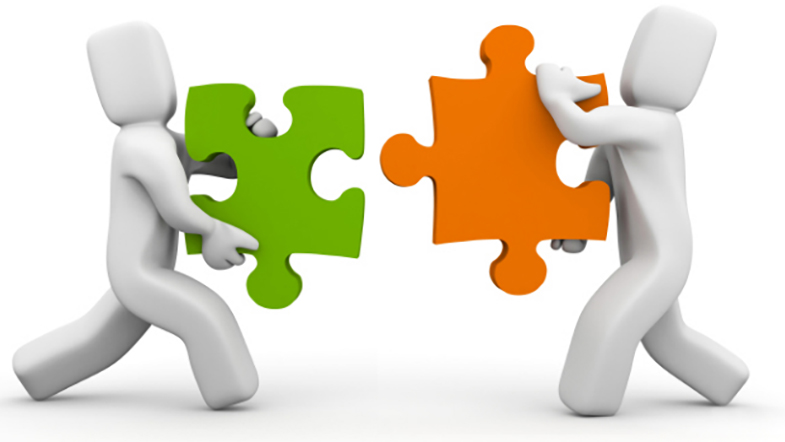by asplichal | Feb 18, 2021 | eCommerce, Google Shopping, Proper Maintenance
Those that successfully advertise using Google paid search know that the most effective way of doing so is by limiting your spend on unrelated search terms. Effective marketers also know that the number one method to block unrelated and unwanted search terms is with the use of negative keywords. Especially important for Google Shopping ads […]

by asplichal | Oct 5, 2020 | eCommerce, Google Shopping, Proper Maintenance
One of the common misconceptions for those new to advertising with Google Shopping is that you want to generate as much traffic as possible. As with any marketing channel where you pay for traffic, this is blatantly false! With Google Shopping unlike Google Search there are no keywords. Instead, Google uses their algorithm to match […]
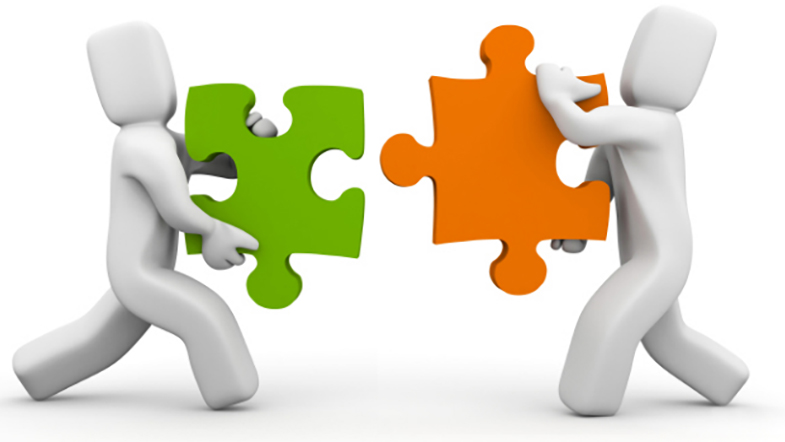
by asplichal | Aug 30, 2019 | Advanced Techniques, eCommerce, Google Shopping
Regardless of which type of advertising medium you use to run your ads, one truth is essential to your success: you must be able to track response including when, where and how potential customers responded to your ad. For off-line advertising this may be a bit broader, such as which magazine or newspaper on which […]